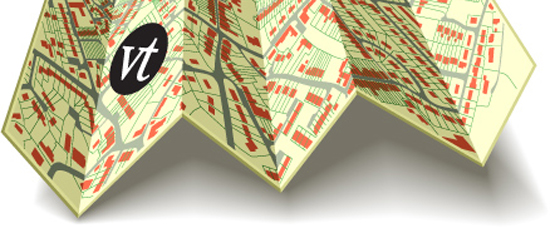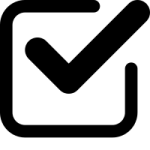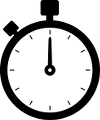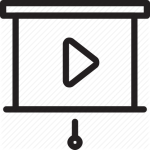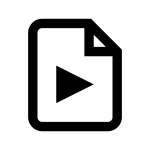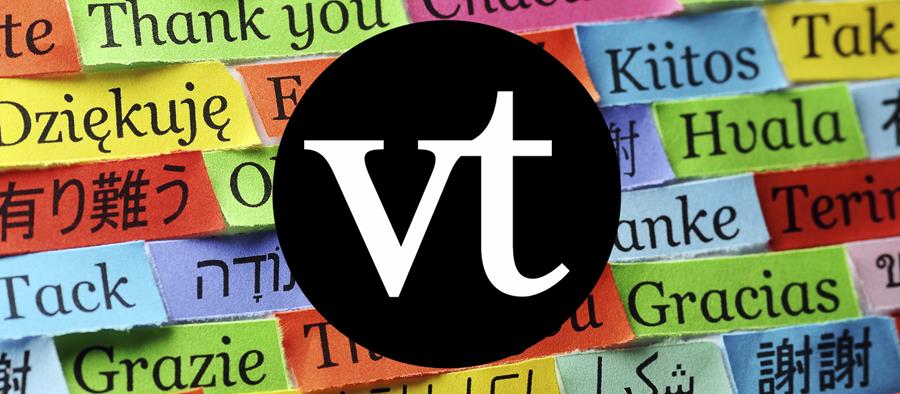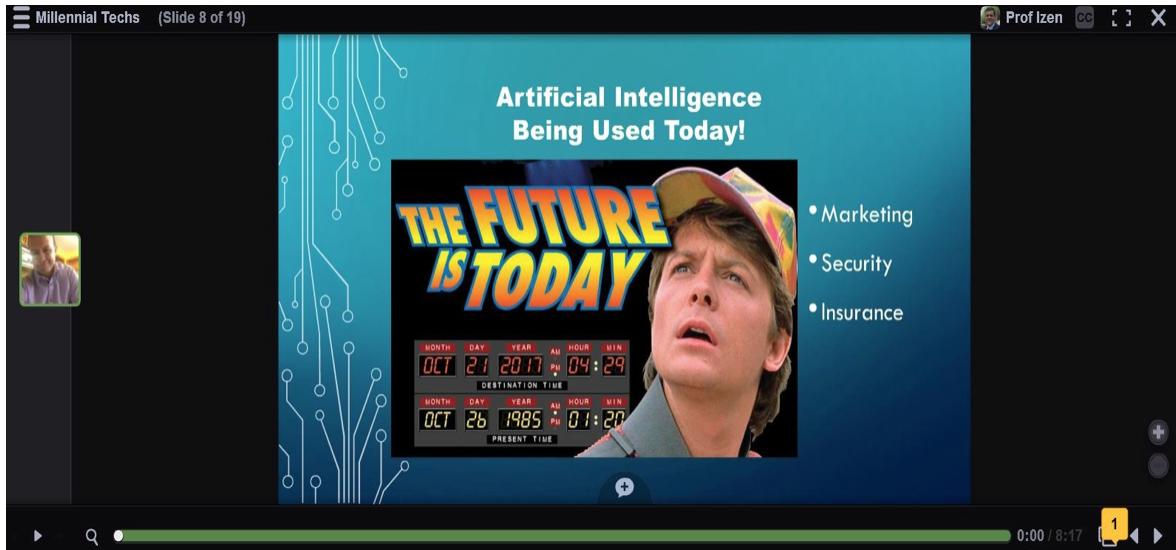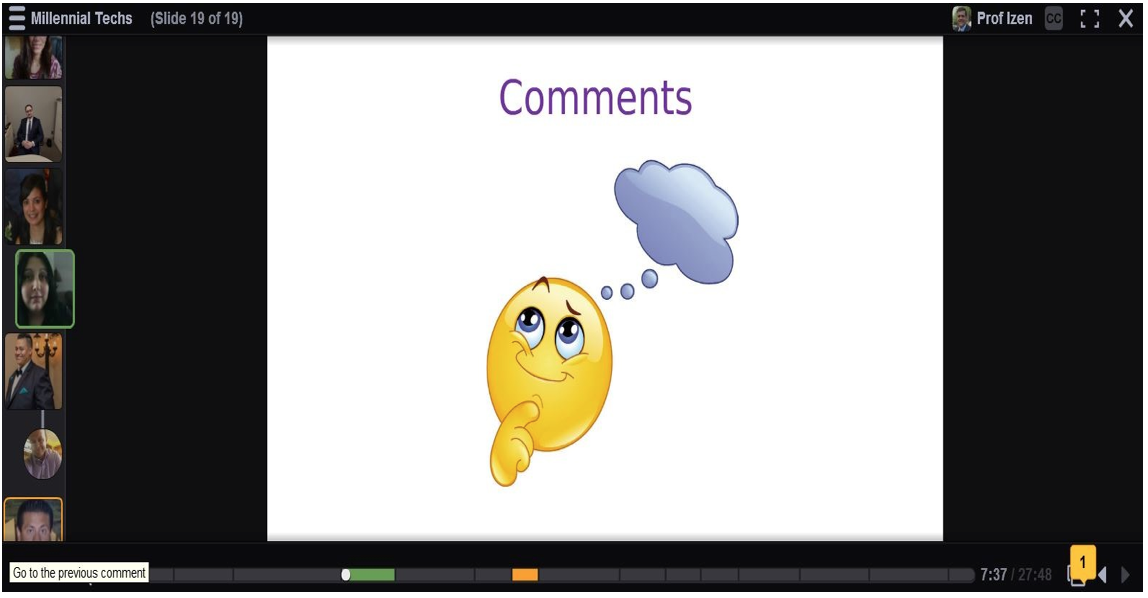This is a guest post by Nursing Educator and VoiceThreader Kimberly Davis.
I attended the online VoiceThread Basics Training this past spring and was quickly hooked! One of the features that really appealed to me about using VoiceThread was the idea that students could use multiple modalities to express themselves. I teach Concepts of Professional Nursing, an introductory nursing course, where students have traditionally used a written discussion board post to answer how this class has shaped their professional identity. This summer instead of using the discussion board forum, I took the question to VoiceThread and had the students post their discussion using their own slides, video, audio, images, etc. This assignment became so much more interactive, and the student responses were truly inspiring!
Logistically, I wanted to make the discussion meaningful since I have 80 students in the class, so I divided them into groups of 10 to make it more manageable. After they read over and responded to each other’s posts, they then created an electronic poster presentation of just images to represent their group’s collective professional identity as a nurse. Each of the groups then presented their electronic posters to the class on our final day.
I think utilizing VoiceThread allowed for a deeper reflection since students were able to use color, voice, video, and imagery to represent their thoughts. As I read through their posts, there was definitely an underlying feeling that students were starting to realize how challenging the nursing profession will be. Some themes I saw in the responses included recognition of the complexity of patient-centered care/advocacy, importance of caring and safety, need for evidence-based practice, dangers of horizontal violence, importance of caring for self, etc. An unintended effect of this assignment was that I saw multiple encouraging responses between the students, such as “You will be an awesome nurse” and “I have no doubt in my mind you will be compassionate and knowledgeable to all of your patients! Your patients are going to be lucky to have you as a nurse!” Using VoiceThread for this assignment truly enhanced student engagement and contributed to their learning in a significant way.
Since I had such a positive experience in the introductory nursing course, I decided to implement VoiceThread into a reflection activity with my community clinical group this semester. Since this is a service learning course, students are expected to participate in meaningful reflections of their community-based experiences. This semester I started posting their reflection questions on VoiceThread and gave them editing rights which allowed them to add their own slides after my introduction so they could then respond to each other with voice, text, video, and imagery. I have led this reflection activity for several years now using a traditional written discussion board forum. Typically students have responded to the minimum number of posts as required, however, this semester I noticed a higher level of engagement with some students responding more than this required minimum. Reflecting with VoiceThread has been a success!
Another feature that enticed me to implement VoiceThread was the editing ability. I am program director for the Care Coordination Certificate program at our university, which is 95% online. The first course that students take in the program includes an overview of the United States healthcare system. We identified early this year that pre-recording these lectures was not going to be in the best interest of the students due to the rapidly changing health care environment. For the instructor, the editing features of VoiceThread are ideal when content may change from week to week (or even day to day!)
We are able to prepare lectures and re-record over one slide at a time, or even exchange slides, all without having to re-record the entire lecture. This editing feature has been a huge win for the faculty in the program who need to be able to quickly adapt to an ever-changing health care environment. It’s also wonderful in an online program that students can add questions and comments directly to the slides throughout the lecture. This promotes engagement when learning is asynchronous, and inserting audience response questions is a great way to break up the content.
Implementing VoiceThread has been a big win for me and my students this year! Faculty are excited about using this tool, and students are more engaged in the learning activities.

Kimberly Davis, MS, RN, CNE is a Clinical Assistant Professor at Virginia Commonwealth University’s School of Nursing in Richmond, VA. She teaches in a variety of undergraduate nursing courses with a special focus on community health nursing. Kimberly also serves as core faculty for the Center for Interprofessional Education and Collaborative Care and is program director for the Care Coordination Certificate at VCU, an interprofessional post-baccalaureate graduate level certificate targeted to health science students. You can contact her at daviskd5 [at] vcu.edu.
This is a guest post by educator and VoiceThreader, Dana Heimlich, MS,Ed.
I love VoiceThread! I love it so much that I’m always tweeting my gratitude to them–which is how I ended up writing this guest blog post (seriously). I’m very excited to share my experiences in the hopes that it might inspire you to give VoiceThread a try!
I discovered VoiceThread years ago as a high school German teacher. It seemed like a dynamic way for me to teach vocabulary. I could collect images, speak the words out loud and have students write out what they heard, assessing listening, spelling and vocabulary simultaneously. After establishing a basic level of proficiency, I re-used the VoiceThread by having students make individual or small-group copies. They then deleted my narration and recorded their own sentences. Because they were recycling prior knowledge in a familiar setting, their confidence soared along with their grades!
Eventually, I had German students build their own, personalized photo-storyboards in VoiceThread. They eagerly used the comment feature to ask questions about each other’s stories and engage in exciting discussions in the target language. From slideshows about zombie invasions (illness/injury vocabulary) to after-school-special-style guides on German driving and hilarious, German-language tours of our own high school campus, my students had me laughing for years.
As an instructional technologist in K12, I excitedly assisted my colleagues in other content areas with VoiceThread. Math students narrated their thought process step-by-step while solving problems. Their classmates chimed in with thoughtful questions or a critique of their reasoning. English students created VoiceThreads with images of their favorite books and posted links to secondary sources after a library lesson on the information search process. Anatomy students made Jeopardy-style games by describing a body part or flashing an image of it on a slide.
VoiceThread is also a fantastic “gateway tech tool” to hook higher ed professors on the wonders of educational technology. Many instructors use old-school PowerPoints in face-to-face courses or in Learning Management Systems without thinking about compatibility or student engagement. They are often thrilled to learn that trying VoiceThread is effortless–they can import a pre-existing PowerPoint (with audio!) directly into the system in seconds. The web link can be shared anywhere and eliminates compatibility issues. From there, it’s easy to make a case for flipping the classroom and asking students to post questions to the VoiceThread before delving deeply into the content. They can return to the same VoiceThread later to respond to classmates with newfound knowledge.
But wait–there’s more! If your students don’t have computing devices, they can use smartphones to access slides and leave text, video or audio comments without even downloading the app. This works to spice up faculty training sessions too! VoiceThread’s accessibility features are excellent and its mixed-media style format helps to differentiate instruction. Fresh out of ideas? Search VoiceThread’s public gallery for inspiration or give your students a guiding question and have them create your course content.
I’m a huge fan of this tool and find it to be an easy, user-friendly way to engage students and make learning fun!
***About the author ***
 Dana Heimlich, MS,Ed. is an Instructional Design Specialist and Adjunct Instructor of Education at Saint Peter’s University in Jersey City, NJ. She is a Google for Education Certified Trainer and an avid supporter of dynamic web-based tools like VoiceThread in K12 and higher education.
Dana Heimlich, MS,Ed. is an Instructional Design Specialist and Adjunct Instructor of Education at Saint Peter’s University in Jersey City, NJ. She is a Google for Education Certified Trainer and an avid supporter of dynamic web-based tools like VoiceThread in K12 and higher education.
Dana is especially interested in leveraging technology in ways that promote equity in education and is a staunch supporter of student-led learning and inquiry-based pedagogy. You can find her on Twitter @danaheimlich or via her blog at danaheimlich.com.
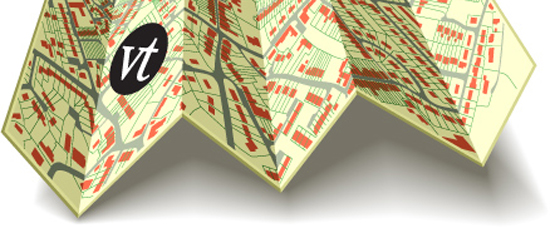
What’s New in 2017
Say Goodbye to Flash!

Our transition away from Flash has been an ongoing project over the last four years. Not unlike re-building a plane in flight, it required keeping in mind that VoiceThreaders all over the world were counting on us to keep the conversations going no matter what. It’s been a long road, but now you don’t need any Flash whatsoever to use VoiceThread. The new HTML5 version looks and feels the same while offering new features and increased security. You can move from Flash to HTML5 any time between August 1 and December 31, 2017. Try it out now!
Adjustable Playback Speed

Now you can speed up or slow down audio and video comments. Not only will this save you a lot of time if you need to listen to a long conversation, but it also improves accessibility by allowing people to adjust a speaker’s delivery to meet their own individual processing speed. When you move to the HTML5 version of VoiceThread, you’ll get access to the adjustable playback speed automatically.
Accessibility Updates

In addition to adjustable playback speed, you can now increase text comment size. Just click on the “T” icons at the bottom of any text comment to make it larger or smaller.
Professional Development Courses

Over 150 educators have already been certified as VoiceThread experts! We offer new cohorts of the VoiceThread Certified Educator Course every month. This summer we also added a one-week course titled “Teaching Languages with VoiceThread”, where participants engage with interactive course content and then complete a final project for certification.
If you’re interested in participating in future cohorts, please add your name to the waitlist:
Privacy/Security/Terms of Service
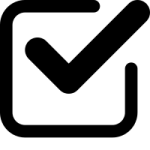
While it doesn’t sound exciting, updates to VoiceThread’s Terms of Service and Privacy Policy are a big deal! We’ve made our policies clearer and completed Privacy Shield Certification and iKeepSafe reviews for COPPA and FERPA compliance. These updates have allowed more schools and institutions to adopt VoiceThread for their students.
Ed.VoiceThread (K-12) users:
VoiceThread.com (higher education and commercial) users:
Google Drive Integration

Easily pull your content from your Google Drive via the VT Media Sources. No more downloading-then-uploading; just pull your files directly into a VoiceThread. Whether you use a Chromebook or simply store all of your media in Google Drive, this will simplify and speed up your creation workflows.
VoiceThread offers commenters the freedom to record for up to 60 minutes at a time, but sometimes constrictions can actually be a good thing! We’ve added the option for VoiceThread authors to limit comments on their VoiceThreads to any amount of time they’d like. Use it for speech practice, timed presentations, or even just to keep a conversation succinct.
PechaKucha and Ignite Presentations

As an extension of comment time limits, VoiceThreaders can now create simple ways to set up PechaKucha and Ignite presentations. We’ll limit comment times and even advance your slides automatically as you record based on the presentation format you choose. You can even adjust those restrictions to create your own variations on these styles.
Mobile Updates

This year we’ve streamlined the process for building a VoiceThread and made it much simpler for students to submit their graded assignments using an LTI integration in your LMS.
PowerPoint Audio
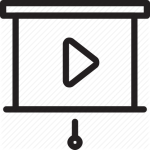
Sometimes students and instructors will record audio narration directly onto their PowerPoint slides before they upload them to VoiceThread. Now when you upload those PPT files into VoiceThread, that audio will be included on your VoiceThread slides automatically.
More Space for Students

Some students are building impressive portfolios in VoiceThread, and they need a little more elbow room. We’ve expanded all student accounts to have room for 200 VoiceThreads so they can continue building and VoiceThreading.
Import Larger Files
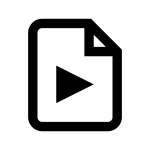
As recording devices and smartphones become more sophisticated, even short videos are getting larger and larger. We’ve doubled the file size limit for VoiceThread uploads so that you can keep using your videos easily. You can now upload files that are up to 3 GB each.
What’s Next?
Expanded Conversation Channel
An “expanded” view of the avatar channel will enable you to see commenters’ names, time stamps, and type of comment at a glance. People who need quick access to all of that information about each comment will find the expanded view a great fit.
List View of Slides
If you click on the postcard icon near the bottom-right corner of a VoiceThread, you see all of the slides laid out on one page. This is handy for jumping to other slides quickly. It’s also the place to go if you want to see slides that other people have added to your VoiceThread. We’re working on a “list view” of your slides so you can see at a glance who added each slide and when.
Accessibility Updates
VoiceThread Universal allows users of screen readers to access VoiceThread in a format designed especially for them. It puts the elements of the page in an order that makes sense to a screen reader and removes any other information from the page. We’re expanding VoiceThread Universal to include sharing workflows, new-comment notifications, and better integration with learning management systems.
We’re also enhancing VT Universal to be more mobile friendly. This will help mobile screen readers access content even more easily.
Finally, we are adding Cielo24 to our list of third-party closed-caption integrations. 3Play Media, CaptionSync, and Amara are supported already.
Courses and Assignments
Last semester we announced that we’re working on VoiceThread Courses, which will enhance the way you organize your VoiceThread content for individual courses. This is a large project with lots of moving parts, but we’re continuing to work hard on it. One of the first elements we plan to release is a more robust assignments platform. We’ll be improving the existing assignment options included in the LTI integration by offering tighter due date controls, new assignment types, and more flexible grading frameworks.
Flexibility is one of VoiceThread’s strengths as an instructional tool, but sometimes restrictions can actually bring focus to a learning experience and make it much more engaging for students. We’ve just included two new features that allow instructors to do just that.
Setting the Maximum Comment Length
By default, audio and video comments recorded in VoiceThread can be up to 60 minutes long. Now you can set a shorter limit for comments for any VoiceThread you’ve created. Use this feature for speech practice, timed presentations, or even just to keep a conversation more succinct.
Pecha Kucha and Ignite Presentations
As an extension of comment time limits, we’re including simple ways to set up Pecha Kucha and Ignite presentations. These have strict rules and constrictions, requiring the presenter to give a very focused and condensed presentation. We’ll limit comment times and advance your slides automatically as you record based on the rules of the presentation format you choose. You can even adjust those restrictions to create your own variations on these styles.
Limiting Comment Types
Don’t forget that you can also decide which types of comments are permitted in your VoiceThread, too. If you don’t want any text comments, just turn them off!\
Click below to learn more about how to adjust all of these settings.

Please contact pro-support@voicethread.com with any questions.
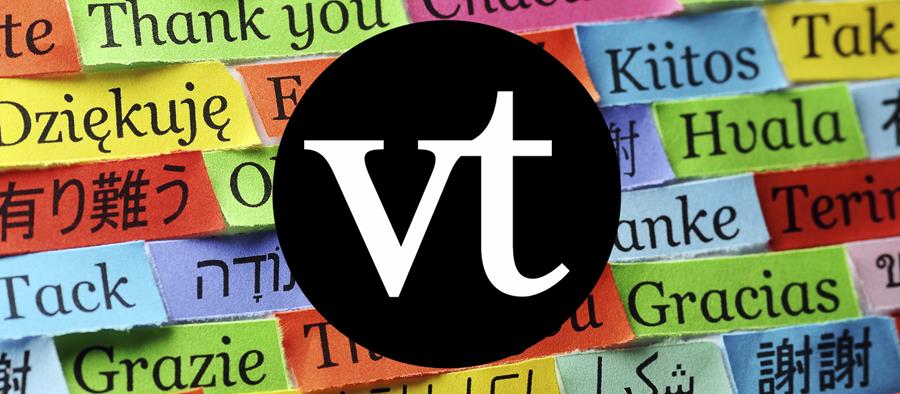
We are proud to announce a new online course for language teachers! Join us and discover how to design powerful VoiceThread lessons and assessments for your language learners. This week-long course is designed to give you a genuine learning experience through lesson analysis, discussion, and creation.
There is a live info session webinar before the course starts, but the course is asynchronous, so you can participate when you have time throughout each day.
If this course is filled, please add your contact information to the waitlist.
About the Course
– How much does it cost?
The registration fee is $99.
– Is the info session mandatory?
No. We hope you can join us to get a tour of the course and ask any questions you have during the webinar, but if you cannot join us we will send you the recording as soon as the session concludes.
– Will I get a certificate?
Yes. Participants who complete all of the work will receive a certification acknowledging that they completed the course.
– How many hours will it take to complete?
It depends on how familiar you are with VoiceThread, but expect to spend 3-4 hours during the week reviewing tutorials, participating in discussions, and creating your final project.
– How is the course structured?
The course is completely asynchronous, so there are no specific meeting times. We will share a variety of VoiceThreads from actual language courses and engage in brainstorm discussions and analysis of their design. The course includes a final project where participants design and create a short VoiceThread lesson or assessment. The course facilitators will review the projects and supply personalized feedback on each one.
– What are the learning outcomes?
By the end of this course, you will be empowered to create dynamic, engaging language lessons and assessments using VoiceThread. You will learn how to create VoiceThreads, make comments, and use Comment Moderation for assessments. You will also learn and share effective pedagogy and assessment strategies with the facilitators and other participants.
– Is there an enrollment cap for the course?
Yes. We are capping the course enrollment at 70 participants so that we can give each educator personal feedback, guidance, and support throughout the course.
– Will this course be offered again?
We plan to offer the course again but do not have specific dates scheduled yet. If you cannot join us for this one, please add your name to the waitlist, and we will notify you when another course is available.
If you have any questions about the course that aren’t answered above, drop us a note at info@voicethread.com** **and we will be happy to answer them.
We look forward to working with you!

VoiceThread’s transition away from Flash has been an ongoing project over the last four years. Not unlike re-building a plane in flight, it required keeping in mind that VoiceThreaders all over the world were counting on us to keep the conversations going no matter what. It wasn’t easy, but as of today you don’t need any Flash whatsoever to use VoiceThread. The new HTML5 version looks and feels the same while offering new features like adjustable playback speed, streamlined audio/video recording, and increased security. In short, it’s a win win.
As an administrator, you can test it yourself first and then enable it for all of your users when you’re ready. We’ll continue to support the Flash-based version until January 1, 2018. Click the button below to learn more about how to make the switch and find answers to commonly asked questions.

Please contact pro-support@voicethread.com with any questions.
This is a guest post by VoiceThread Certified Educator, Christine Trimnell.

Have you ever participated in a global project before?
If you answered ‘no’ then this could be your opportunity to trial one!
We are looking for 16 classes across the world to ‘have a go’ with their students (grades 3-8).
Topic: Can we work together to save the endangered animals of the world?”
Objective of Project
To provide an opportunity for teachers who are new to online global projects to participate and gain insight into the many benefits of joining such projects.
Subscription cost: FREE!
Description
This free online global project (offered twice in 2017) and managed by Flat Connections will provide educators and students the opportunity to work with others from different schools to satisfy curriculum objectives across a range of subjects. VoiceThread is a perfect tool to use in global projects as it allows students to communicate, collaborate and co-create across countries. It will be one of the main tools to be used in this new project.
The collaboration will explore and share understandings and research around the following:
- Interdependence of living creatures
- Sustainability of animal environments
- Evaluation of past and current practices on animal survival
- Design of possible solutions for future action
Why should you join your class to this global project?
This project is designed to meet standards and learning objectives across different systems and countries including:
- Literacy and digital technologies objectives
- Sustainable development goals (UNESCO)
- Global competency and Intercultural understanding
- 21C skills and understandings
- Effective online global collaboration practices and strategies
(NOTE for Australian Schools: Click on this link to see a table of specific curriculum tie-ins. You’ll be amazed at the curriculum objectives that can be satisfied!)
Project Details
The project will run for SIX weeks (preceded by a week of teacher preparation). In this time educators and their students will connect, share and collaborate around project design and implementation.
Details of the project, dates, and an application form can be accessed via:
http://tinyurl.com/end-animals-global-project
About the Author:
Christine Trimnell is an ICT Specialist at Pakenham Lakeside Primary School in Melbourne, Australia. Christine is the co-writer of the above project and she is passionate about the benefits of participating in well designed and managed global projects. She was therefore thrilled by the recent announcement that named her as an awardee of The Great Global Project Challenge:
https://medium.com/gec-network-musings/ggpc2017-cc30c4d9ac38
Participating in a VoiceThread conversation is free and unlimited. People around the world use VoiceThread to capture and share their voices, and this has resulted in some amazing examples of human expression and collaboration. All that’s required to register for a Free account is a valid email address. VoiceThread does, however, have an number of accounts that offer upgraded creative and management features, and here’s why:
“Free” services are never actually free. Understanding the revenue model of any service that you use should be important to you, particularly if that service involves the creation, storing, and transport of student data. If you are reading this, it’s likely that you care about this issue as well, so here is what you can say to anyone who asks about VoiceThread and our use of student data: VoiceThread does not secretly sell your student data to anyone and we never will. Our revenue comes directly from subscriptions, no strings attached.

It’s a simple and old-fashioned proposition that provides clarity and transparency to our users. The funds that come from premium subscriptions go toward employing the Development Team who create and maintain VoiceThread, and the Support Team who help you use and implement VoiceThread successfully. They also go toward the world class datacenters that keep VoiceThread humming along with over 99.9% up-time every year. There are few companies, even those 100 times our size, that can match that record, and it is no accident.
Our team is simply passionate about their work and strives to “do it right” every time. If VoiceThread, or any other service you may use, is an important part of the way that you teach, create, and collaborate online, think about what you are actually trading to get a “free” product.
We realize that “free” is an attractive word, but don’t forget that companies who give away products aren’t staffed by volunteers. No one hosts and supports their edtech tools because they are simply kind-hearted. They are in business for the same reason as every other company: to make money. To paraphrase Douglas Rushkoff, if the money isn’t coming from you, then you’re not the customer; you’re the product.


This is a guest post by educator and VoiceThreader, Austin Fleischer.
One of the biggest challenges with technology in education today is trying to navigate through the enormous amount of apps and websites that are available. I have been fortunate enough to work in a district that is one to one with technology. This has allowed me to explore a large variety of apps and create a list that we call our Core Tools. VoiceThread is one of our core tools that we use inside my classroom on a regular basis.
Our Core Tools allow us to create and collaborate with each other. VoiceThread has the unique ability to do both. It is as simple as you creating a question for the students and they can answer it using their voice, video, or text. The students answer the question on their own then you can listen to it later. All of the students’ answers are kept together and with a click of a button they play one after another. It is an easy way to check for understanding of a topic from all subject areas.
One way that I have used VoiceThread in my classroom is after our field trip to the City of Fairview Park. The students had an opportunity to visit all the departments of City Hall as part of our local government unit. After the field trip I created a VoiceThread and asked them what their favorite part of City Hall was or one new thing that they learned. I was even able to attach a photo from the field trip that the students could see as they answered the question. Once all the students responded to the question we listened to each other’s answers as a class. This was a great way to reflect back on our field trip and have a discussion about what we learned and saw.
After we listened to each other’s answers it was just a few clicks to email your entire VoiceThread or share it to Twitter.
My favorite part about VoiceThread is it allows you freedom to use it in many different areas inside the classroom. I tend to use it a lot for my students’ morning work or at the end of a lesson as a quick assessment. It also allows students who tend to not raise their hand to have a voice without being nervous about speaking in front of a whole classroom. The students can edit their comments if they do not like how it sounds the first time. If VoiceThread is not one of your Core Tools I highly recommend that you make it one.
About the author
Austin has been been an elementary school teacher for the past 7 years and has always found ways to use technology to enhance my students’ learning. When he started teaching he would bring his own projector and iPad into the classroom. Currently, Austin work in the Fairview Park City Schools which is One to One with devices at all grade levels. Follow him on twitter @apfleischer and check out some of the amazing things his students have been able to create!
This is a guest post by educator and VoiceThread Certified Educator, Curtis Izen.
Each semester, I try refining or creating a new assignment. In my online MIS course, the students are grouped into teams of 4-5 students. Their assignment is to create a group wiki on an emerging technology in business. Using the wiki tools from their LMS, they are tasked to add any multimedia, text or links to make their wiki as engaging and informational as possible. The end result is threefold: (1) they learned quite a bit from their research, (2) the wiki doesn’t appear striking as it could be and (3) there is no verbal collaboration with the final product.
My goal was to change this to a more interactive and dynamic activity. First, I had the groups do the same assignment, but in a PowerPoint presentation. This was a tool they were already comfortable with. They were able to add mashups and were not limited by the tools from their LMS. This also provided them with a marketable skill where they learned new features.
Using Google Docs, the teams worked on their PowerPoint presentation. When approximately 2 weeks were left to the semester, these PowerPoint presentations where then converted to PDF. Subsequently, they were uploaded to VoiceThread. Once in VoiceThread, each group was tasked with the following: every slide needed a voice comment. In addition, at least one of the slides needed to be a video comment from every member in the group. Doodling and Multi-slide (M/5) comments was encouraged.
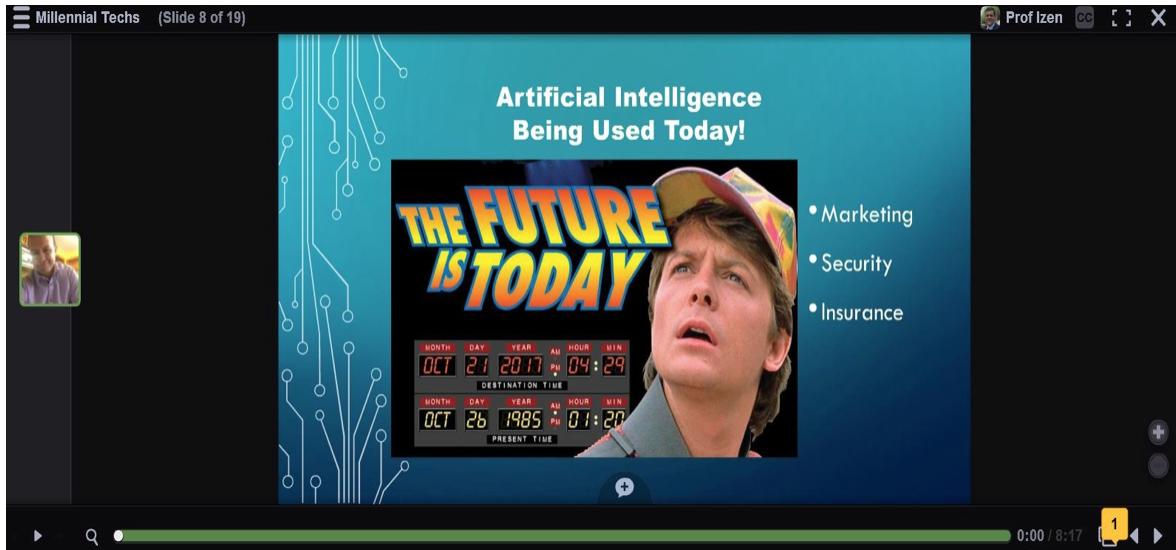
When the assignment was due and no further edits were permitted, I opened up all the groups VoiceThreads to the entire class. My next assignment is really where VoiceThread excelled. Every student needed to watch and go through all of the VoiceThreads including their own. I created a final slide on each VoiceThread which was a comment slide. All students needed to do a voice or video comment on what they (a) learned from that VoiceThread regarding the emerging technology and (b) what they liked or felt needed improvement on the VoiceThread presentation.
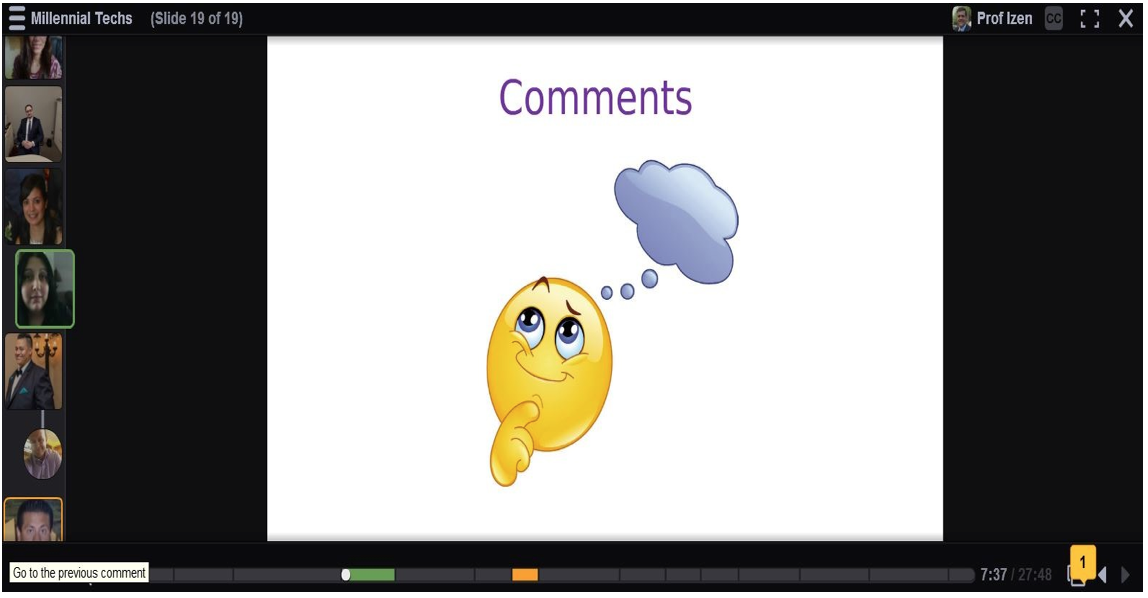
I was astonished hearing how much they learned from other classmates. On a number of occasions, students responded on their classmate’s VoiceThread how they were going to use the presented technology in their own business or life. It was also enlightening hearing how student’s learned from listening to the critique on their own VoiceThread from their peers.
Take inventory of your current assignments. If you find that there are one or more that lacks engagement or collaboration with the class, consider how VoiceThread can make that happen.
About the Author: Curtis Izen is a senior information associate and VoiceThread Certified Educator. Curtis adjuncts online and face to face courses at Baruch College and the School of Professional Studies at the City University of New York. Curtis is passionate on bringing new philosophies and technology into the curriculum. He is a 2 time recipient of the Presidential Excellence Award for Distinguished Teaching and Pedagogy at Baruch College.