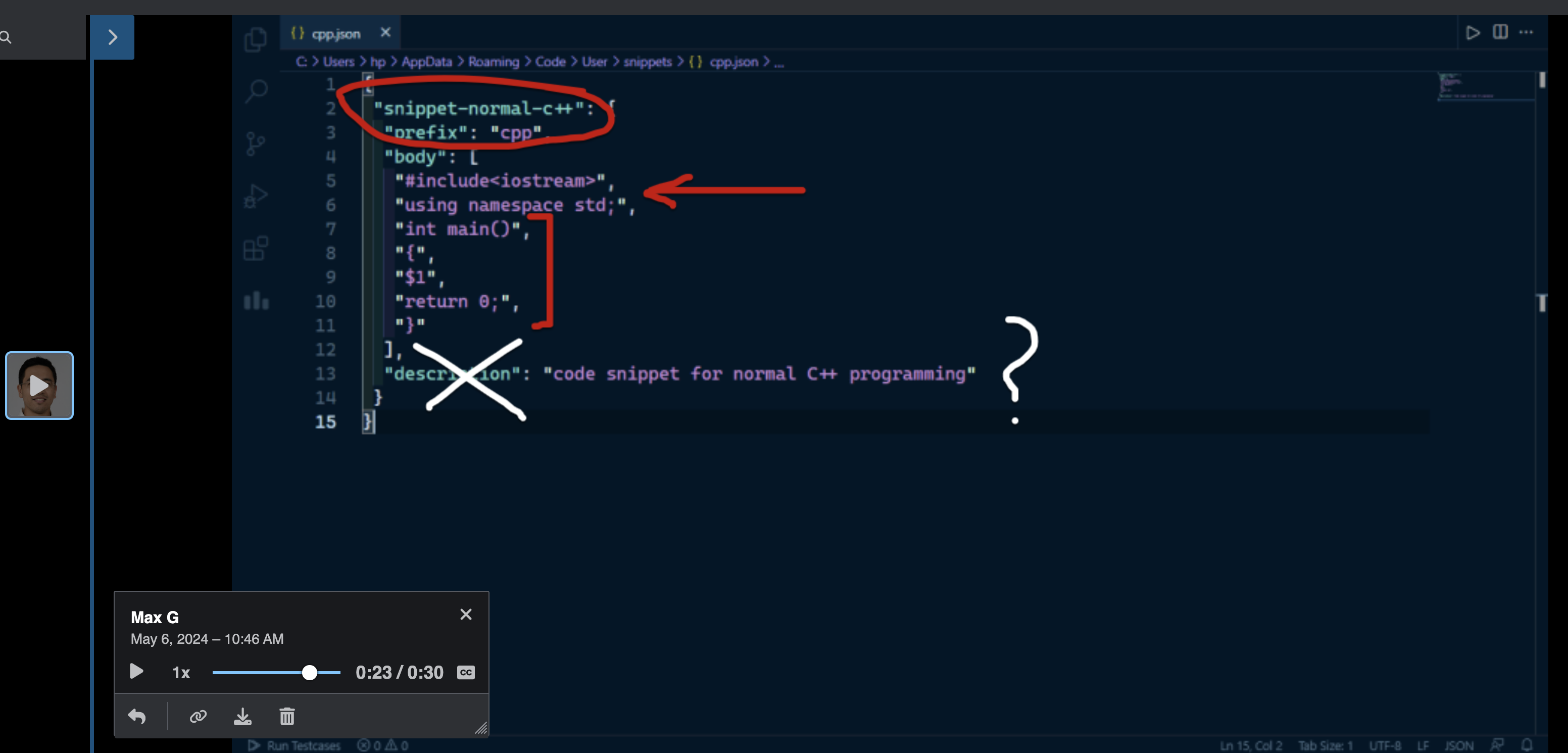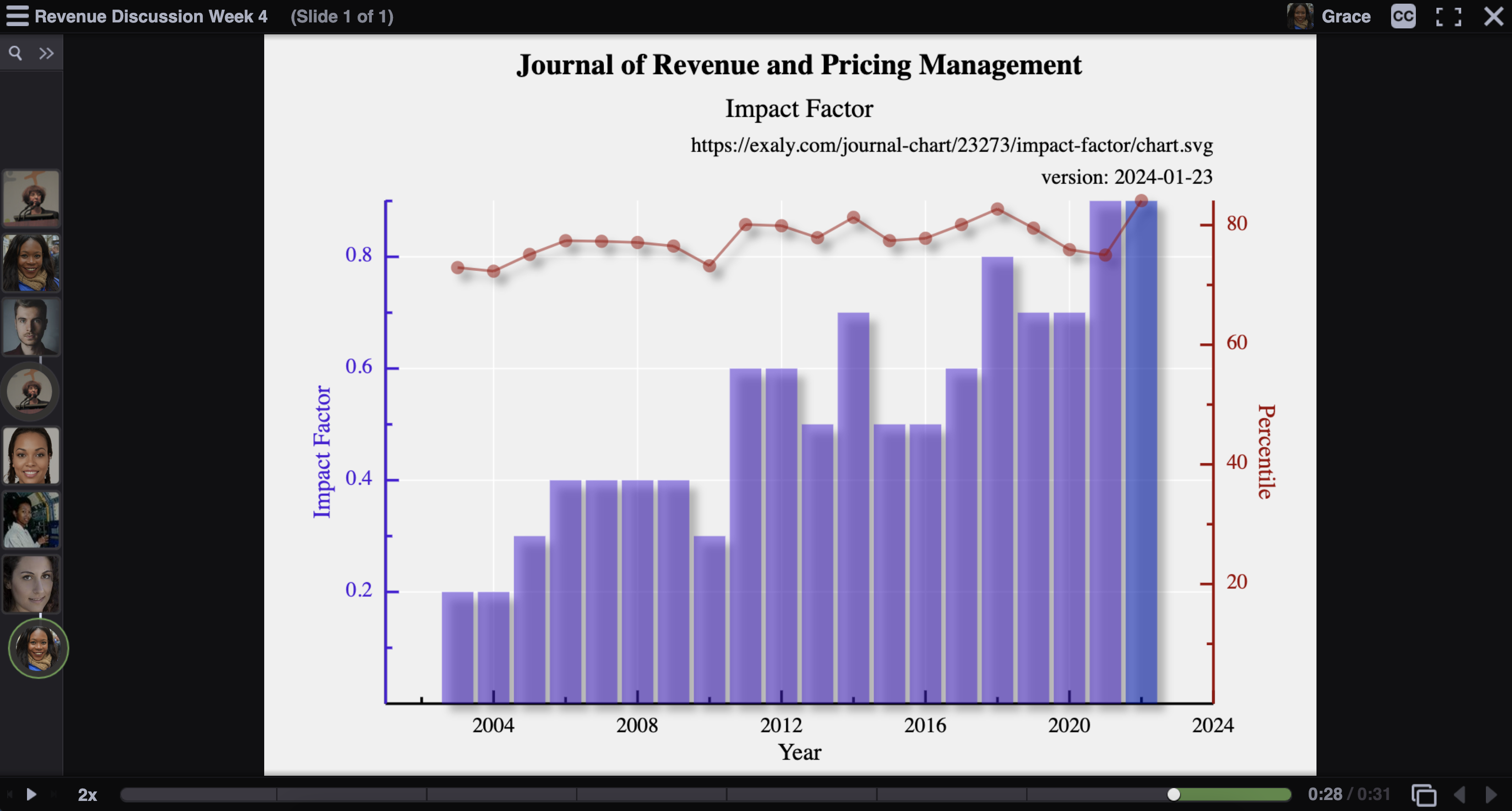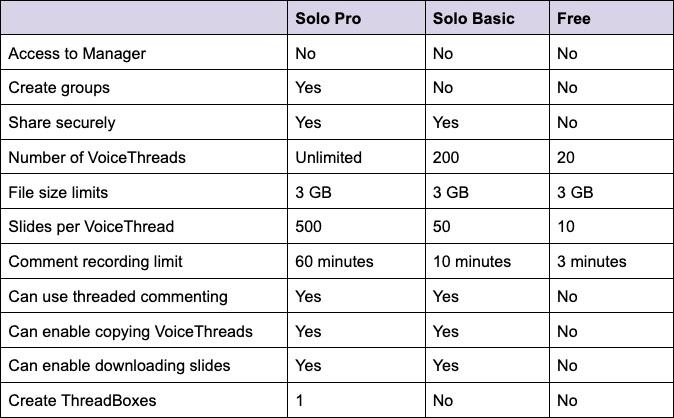I’ve been teaching for over 30 years, offering business courses and career advice in Information Systems and Technologies, Principles of MIS, Internship Programs, and Excel-focused professional programs. Throughout my career, I’ve remained committed to preparing students academically and professionally. One of the most effective tools I use to bridge the classroom and the workplace is VoiceThread.
How I Use VoiceThread to Foster Career Readiness
In all my courses—whether Face-to-Face, Online Synchronous, or Asynchronous—VoiceThread is central to embedding career readiness into the curriculum. I design assignments where students must record themselves explaining their work, as if presenting to their boss. Whether walking through an Excel model, presenting a research project, or demonstrating an algorithmic solution, VoiceThread helps students practice articulating technical concepts clearly and professionally.
This approach builds two essential career skills:
- Technical Communication: Students learn to explain complex processes and decisions clearly, an ability crucial for success in interviews and professional roles.
- Professional Confidence: Speaking about their work aloud helps students feel more comfortable and self-assured, preparing them for the types of conversations they will have in the workplace.
Many students have shared that practicing their assignments through VoiceThread made a real difference when they were asked to discuss their skillset during job interviews.
Why I Embed Career Readiness Using VoiceThread
I know how important it is for students to leave the classroom ready for real-world challenges. Using VoiceThread allows me to simulate professional situations where students must present, explain, and defend their work, just like in an internship, job interview, or corporate setting. These experiences make academic work more authentic and empower students to transition confidently into their careers.
I encourage other faculty to incorporate VoiceThread to develop students’ communication skills in a low-pressure, highly supportive environment. VoiceThread’s flexibility allows students to record at their own pace while building the real-time skills they’ll need in the workforce. It also provides a medium for peer-to-peer feedback and instructor engagement, creating a more interactive, community-driven classroom experience.
A Teaching “Win” Made Possible by VoiceThread
The rewarding moments in my teaching career are hearing from former students who landed an internship largely because of a VoiceThread assignment. For my class, the students must present an Excel solution in a mock workplace scenario. During the real interview, when asked to describe their technical skills, they confidently referenced that experience, impressing the interviewers and securing the position. These continuous stories capture the impact VoiceThread can have on career readiness.
A Favorite Assignment Using VoiceThread – Where to Begin
Each semester, I begin my courses with a VoiceThread-based icebreaker. Students record a short introduction video, sharing their interests and background while responding to a fun prompt. They then comment on a classmate’s post, fostering early connections and creating an inclusive environment from the very start. This small exercise sets the tone for the kind of engaged, communicative community we build throughout the semester and builds the students’ confidence using VoiceThread.
About the Author: Curtis Izen is a senior information associate and VoiceThread Certified Educator. He also adjuncts at Baruch College and the School of Professional Studies at the City University of New York. Curtis is passionate about integrating new philosophies and technology into the curriculum and has received numerous pedagogical awards.
Text-based discussions and PDFs cannot give students what you can. The foundation of any successful course is a strong social presence and VoiceThread can help you deliver that element. Students don’t want to feel like they’re just submitting assignments into a void; they want to know their instructor is present, engaged, and genuinely invested in their learning.
This isn’t just our opinion though; the research tells us that social presence, the sense of being “there” and engaged with others in a digital space, is very important for student satisfaction and success. One study by found a strong correlation between social presence and both student satisfaction and perceived learning in online courses. Another study demonstrated that instructor presence, particularly through video and audio interactions, significantly increased student engagement and motivation.
So how do you establish social presence in an online course?
At VoiceThread, we believe that establishing a social presence starts with rethinking how we interact with students. Are we simply posting content for students to consume, or are we creating an interactive learning experience? Online education doesn’t have to feel like a self-paced correspondence course. It should be dynamic, engaging, and most importantly, human.

A major challenge of online learning is the lack of non-verbal cues. In a traditional classroom, students pick up on tone, facial expressions, and body language, all of which play a huge role in communication. In text-based online courses, this layer of interaction is absent, making students feel disconnected. Research confirms this: when social presence is low, students report higher feelings of isolation and lower levels of motivation.
Some educators try live video meetings, but those come with logistical headaches like scheduling conflicts, time zone differences, and technical difficulties. In live meetings, only one person can speak at a time, which can limit participation and make it difficult for every student to contribute or feel heard. Asynchronous tools like VoiceThread provide the perfect balance of flexibility and engagement. With VoiceThread, students and instructors can communicate using voice, video, and text, allowing for richer, more meaningful interactions and because it’s asynchronous, every student gets an equal chance to contribute, reflect, and engage at their own pace.
Online learning has so many advantages: flexibility, accessibility, and scalability. But none of those matter if students feel disconnected. Social presence isn’t an add-on, or a nice side element, it’s essential for student success. By incorporating tools that foster human connection, we can transform online courses into vibrant, interactive learning communities.
Let’s bring the human element back to online learning. Let’s make sure students know they’re not just speaking into the void; they’re part of a real, engaged learning community.
Being put on the spot to answer questions live in front of your classmates is super stressful for students. One of the biggest challenges of live webinars, like Zoom meetings, is the pressure to think and respond instantly. When students are asked to respond in these high pressure situations, their comments can come out rushed, unpolished, or incomplete. It’s not because they don’t have great ideas; it’s because they don’t have time to refine them.
Being articulate under pressure isn’t the only way we evaluate student ideas though. In fact, most other methods don’t include that immediate time pressure. Think about the process we ask students to use when writing a paper. We wouldn’t ask students to submit their first draft without revisions. Writing takes time. They need to write drafts, revise, and reword their content until the final product is clear and well-structured. Why should spoken responses be any different? Asking students for their “first draft” of verbal responses is a problem.

VoiceThread can be the solution in your class. Because VoiceThread is asynchronous, students can record their thoughts, listen back, and refine their responses before submitting them. They can pause, rethink, and re-record, just like they would revise an essay. This simple ability to reflect before committing to a response dramatically improves the quality of their ideas.
In a live Zoom session, you have one chance to speak. If your words don’t come out quite right, there’s no undo button. You can’t cancel and re-record things you say in real-time. But in VoiceThread, students get that second chance (and third, if they need it). They can take the time to express themselves clearly, resulting in more thoughtful, structured, and insightful contributions.
This shift isn’t just about sounding better; it’s about deeper learning. When students engage in the revision process, even on a small scale, they process information more critically. They become more aware of how they communicate and they are more engaged with the material. Instead of rushing to say something just to fill the silence, they contribute meaningfully to the conversation.
So, when people ask why VoiceThread discussions feel more substantive than live Zoom chats, the answer is simple: Good ideas take time. VoiceThread gives students that time, and the result is better thinking, better discussions, and better learning.
Is reflection obsolete in modern education? Speed, efficiency, and multi-tasking tend to dominate our workflows with digital teaching and learning today and there doesn’t seem to be any room for reflection. Many teachers want to automate grading, students want to automate writing, and we may be losing something very valuable in the process. Reflection plays a crucial role in meaningful learning, enabling students to engage with material on a deeper level and connect it to their experiences and understanding. VoiceThread, because it is asynchronous, can be an antidote to this problem because it empowers students and teachers to absorb and reflect before responding. This simple concept significantly improves the quality of interactions, and the research backs this up.

Research by Sojisirikul and Chanchula (2023) found that students using VoiceThread for reflective speaking tasks were able to revisit and refine their responses, improving their confidence and clarity over time. The study also highlighted that students gained insights into their strengths and weaknesses through self-assessment, further reinforcing the value of reflection in learning. Unlike real-time discussions, asynchronous platforms give learners time to process information, think critically, and articulate composed responses. This leads to deeper engagement and promotes higher-order thinking skills.
Reflection before responding allows students to contribute more thoughtful, nuanced, and personalized insights to discussions. According to Sojisirikul and Chanchula (2023), participants who engaged in guided reflective speaking activities demonstrated a marked improvement in their ability to express complex ideas. The asynchronous format of VoiceThread gave them the flexibility to rehearse their responses and address guided questions designed to deepen their levels of reflection. This approach led to greater confidence and higher levels of engagement, as students felt more prepared and invested in their contributions.
The ability to reflect before responding is a foundational aspect of effective pedagogy. Educators using VoiceThread can leverage this feature to design assignments that encourage deeper engagement and critical thinking. By incorporating structured reflective prompts, such as “What challenges did you encounter, and how did you address them?” teachers can guide students toward higher levels of reflection and understanding. Additionally, the asynchronous format allows students to revisit content and their peers’ responses, creating a collaborative learning environment that emphasizes growth over time.
Asynchronous tools like VoiceThread empower learners to engage in meaningful reflection, resulting in richer, more thoughtful interactions. By providing the time and space for students to deliberate on their responses, VoiceThread enhances communication, builds confidence, and fosters the development of lifelong learning skills. Reflective practice is not just an academic exercise; it is a transformative approach to education that can unlock the full potential of every learner.
Learning to write code doesn’t need to be an isolated experience. With VoiceThread, writing code isn’t just about turning your ideas into lines of text; it’s about sparking discussions, sharing insights, and collaborating with peers and instructors. VoiceThread is all asynchronous, so you can lock-in when you’re in the zone and then share and collaborate once you’re ready, so you don’t have the hassle of trying to schedule meeting time.
Instructors can create presentations and tutorials and upload them to VoiceThread for some direct instruction in the form of lectures and review lessons, but students can use VoiceThread as collaborative spaces too.
Use Case 1: Snippets with Doodle Tool
Students can upload snippets of their code to VoiceThread then record their explanations and questions as they use VoiceThread’s doodle tool to highlight specific parts of the code and dive deep into the logic behind it. Picture students circling a tricky algorithm or underlining a crucial variable, all while explaining their thought process. Other students and the instructor can jump in, leaving comments and suggestions for revisions or alternative coding approaches. It’s like having a virtual brainstorming session where everyone’s ideas are heard and valued.
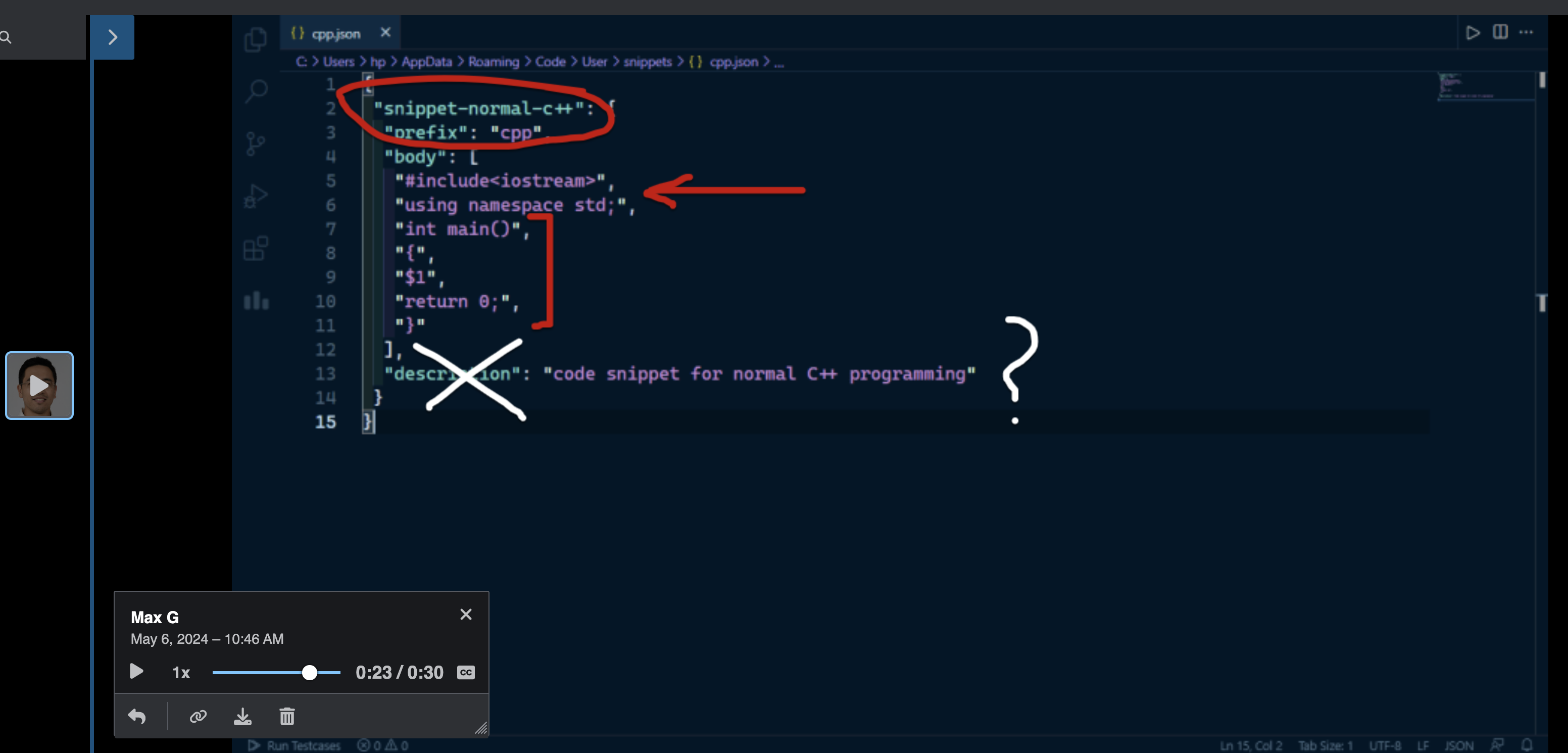
Use Case 2: Screencast Analysis
Uploading snippets can be really useful, but you can also take a screencast video of your code and upload the video files as slides on VoiceThread. Students and teachers can upload screen recordings of their code in action, walking through each line and dissecting their approach. It’s like having a front-row seat to the coding process, complete with live commentary. When students submit their work via a “create” assignment, the instructor can easily jump in for the critique and grading. If the instructor has set up the assignment with the “student gallery” feature turned on, other students in the class can join the discussion too. They can offer peer-review feedback right on VoiceThread, creating a dynamic feedback loop where everyone learns from each other’s successes and struggles.
VoiceThread isn’t just a platform; it’s a virtual playground for coding enthusiasts. Whether you’re doodling on code snippets or analyzing screencasts, VoiceThread can help by fostering collaboration, feedback, and growth every step of the way.
When asked what skills students lack, business leaders around the world routinely point to poor communication skills in recent graduates. VoiceThread can help. With the diverse set of commenting options: audio, webcam, and text, teachers and students can customize their communication around course content to reach their educational goals. Research has shown that VoiceThread can increase student engagement and learning outcomes.
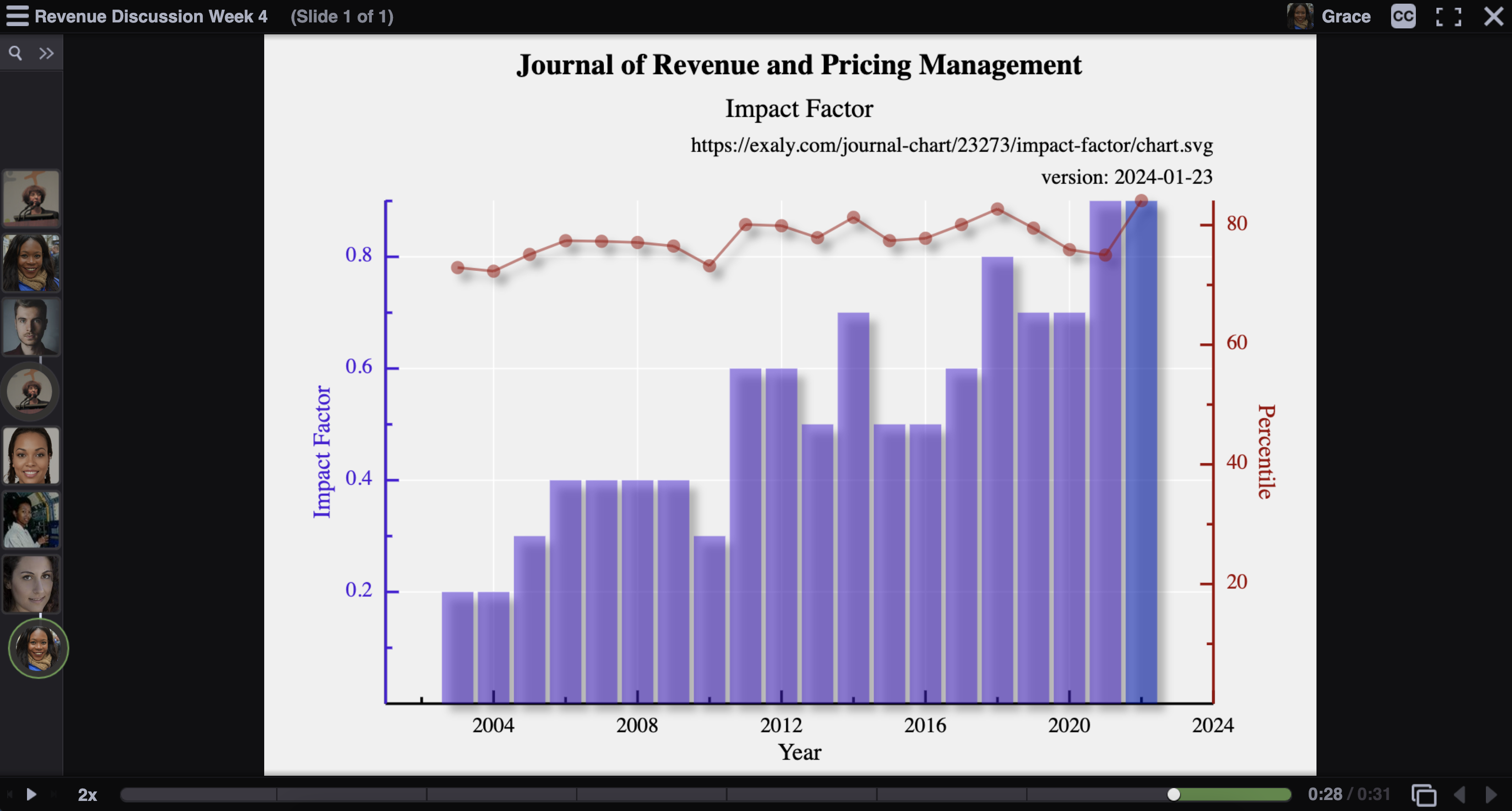
VoiceThread can be used in business classes by instructors to deliver lecture content and to replace outdated text-discussion boards, but the most dramatic impact occurs when students use VoiceThread to improve their communication skills. Here are just a few options:
- Group projects: Group projects are easy with VoiceThread. Students can upload Powerpoint files, images, documents, and videos, then record comments or video narration to explain their thought processes and decisions. VoiceThread can be used as a virtual meeting space for student groups to brainstorm, or as a space to deliver their final product for assessment. This can help students not only develop teamwork skills, but also practice professional communication with their classmates.
- Case studies: VoiceThread can be used to analyze and discuss case studies in business classes. Instructors can upload a case study as a document, video, or any other file type, then ask students to analyze and discuss the scenarios using audio or webcam comments. In addition to honing communication skills, this can help students develop critical thinking and problem-solving skills, which are also essential once they enter business world.
- Presentations: VoiceThread can be used to create and share presentations in a low-stress environment. Students can upload Powerpoint, Keynote, Google Slides or a mix of multi-media slides and record narration to present their content. This can help students develop presentation skills and learn how to effectively communicate their ideas to an audience.
- Feedback and Formative Assessment: VoiceThread helps instructors provide feedback and formative assessment on student work in business classes. Instructors can leave audio or video comments throughout a student’s project or presentation, providing them with personalized feedback that can help them improve their work. This can also help instructors save time on grading and provide more detailed feedback than written comments alone. Typing a sticky note in the margin of a paper can be useful, but nothing is more effective than real human communication.
Communication is at the core of the human learning experience and VoiceThread is designed to amplify the human element of your courses.
This is a guest post by educator and VoiceThreader, Abigail Alexander.
When I joined my current institution as an Assistant Professor of French in 2019, I was relatively outspoken against online, asynchronous language courses. However, after incorporating VoiceThread into my courses in spring 2020, I have become an avid believer in online asynchronous French courses, which I now offer every semester. My university’s subscription to VoiceThread (a collaborative learning space that allows language students to record themselves speaking and better replicate the in-person classroom experience) has enabled me to offer engaging online asynchronous language courses in which students gain just as much speaking proficiency as their in-person language course peers and therefore meet the course’s learning outcomes with ease.
To replace the PowerPoint presentations that I prepare for each session of an in-person language course, I now develop a corresponding VoiceThread to replicate each of those individual sessions in my online asynchronous courses. In each online course, I provide 1-2 VoiceThread presentations per week that contain an average of 30 slides apiece in order to ensure that students’ listening and speaking skills develop appropriately while providing ample opportunity for student engagement and collaboration. Moreover, by creating VoiceThread activities that require students to collaborate with one another, I have found that a strong sense of community can spring up among my online students.
VoiceThread allows me to upload a PowerPoint presentation and then record myself speaking with audio and/or video, depending on the ideal pedagogical choice for each slide. This platform is very useful for language courses because my students can not only listen to my recordings as many times as they like, but they can also then record themselves speaking on the same slides and hear the recorded responses of their peers. In my online, asynchronous language courses, I require my students to listen to all of my recordings and then record their own responses where requested. Some sessions require 5 student comments, and others require 20+, depending on that session’s emphasis. After each weekly deadline, I give each student a participation grade based on these VoiceThreads, and I also provide each student with individual feedback on their grammatical accuracy, pronunciation, etc. In this way, VoiceThread helps my online students feel my constant presence in our course as well as my commitment to their progress as individual learners with unique needs.
VoiceThread also allows me to offer activities that enable students to engage with the responses recorded by their peers to create more natural discussions in the target language. Then, the final slide of each VoiceThread asks if they have any questions. Even though I frequently encourage students to email me with any questions at any time, I have found that students also enjoy taking advantage of the opportunity to pose questions in a more public forum within the VoiceThreads, which furthermore helps other students with that same question. In this way, my online students have the opportunity to have a more open dialogue with me that also welcomes participation from their peers.
About the Author:
Abigail Alexander is an Associate Professor of French at Kennesaw State University. She teaches online and in-person courses on French language and French and francophone culture and literature.
This is a guest post by educator and VoiceThreader, Curtis Izen of Baruch College.
Before using VoiceThread, all my discussion board requirements consisted of text-based posts and replies to weekly research questions. The results were not exemplary. Students completed the assignments, but I wasn’t confident they fully understood the concepts they were expressing. Quite often, the text appeared to be copied from another source. Different size fonts, font sizes, and the appearance of the discussion board was challenging to read or traverse. I truly felt as if there was a disconnect. I desired to break the distance barrier by bringing in the human element – creating a community where the students saw and heard from each other every week while making an improved assessment.
Without VT, my class was simply an “asynchronous distance course.” I wouldn’t nearly be as successful in assessing those students who needed additional support. There would only be written correspondence, and the student’s lack of expressing themselves orally or visually would create an inactive course. Without this contact every week, students were more disengaged and not learning at their peak.
I wanted my asynchronous course to mimic a face-to-face discussion. VoiceThread accomplished this for me. This transformation occurred once I created my first assignment in VoiceThread. My week one ice breaker is creating a VoiceThread, where I introduce myself in about a two to three-minute video. I talk about my education, work experience, and interests outside of academia. Having a video and talking to the students creates a presence that makes the students feel more relaxed and identify who their instructor is. This, in turn, engenders a classroom atmosphere.
Once the students watch my introductory video, they are required to make their video comment. This requires introducing themselves, similarly to the way I have. The assignment is an excellent way for the students to test VoiceThread using their technology. It also allows those students who may not be comfortable speaking in front of a camera to break out of their comfort zone.
The next assignment task is for each classmate to listen to their classmate’s video comment. The students are then required to reply to one of the video comments using either a video or voice comment. I truly appreciate how this creates a connection among the students that otherwise couldn’t happen. I have witnessed classmates working in the same industry, living in the same town, recognizing one another by name from another course, etc., not realizing until using VoiceThread.
Seeing the students finding how fluidly VoiceThread works, I began using it weekly for their graded assignments. This allowed me to create VoiceThreads that incorporated videos and additional multimedia – all in one location! In the beginning, some students hesitated to speak in front of the camera. Some of them mentioned that this was the first time they had to present to an audience. During the third week, I witnessed students’ confidence and a sense of community building in the class.
Students complete ten VoiceThreads throughout my course. They also have a written research paper on a particular MIS (Management Information Systems) topic. This is where VoiceThread once again shines. For their signature assignment, each student creates their own VoiceThread PowerPoint presentation. This allowed them to present the material they researched, allowing the entire class ultimately to learn about their topic and research. Classmates were again required to respond to several VoiceThreads, creating an engaging and dynamic learning assessment.
VoiceThread thrives in several ways (1) it fosters a class where the distant boundaries of students are eliminated, (2) The human element is present, (3) students build relations with their peers both academically and professionally, (4) students become more assured presenting in front of a camera or audience, and (5) assessing students is pedagogically thorough. Do any of your assignments consist of ice-breakers, case studies, discussion boards, research-based assignments, or any assessment? In that case, VoiceThread offers excellent ways to engage your students in a dynamic course – one of which they will actually feel part of.
Some of the anonymous course evaluations /emails are included below (these are verbatim from the students and not corrected for spelling, grammar, etc.)
- “The VoiceThread definitely improved my communication skills.”
- “The VoiceThread discussions were extremely useful, it really made me get more comfortable with public speaking and being able to use technology at the same time!”
- “The course really helped me get more comfortable with public speaking and being able to give a presentation.”
- “This course helped me in my current field of work. I’ve always had a fear of presenting in public. I find myself speaking up more on conference calls, in video conferences and in meeting with others.”
Having used VoiceThread extensively over the last eight years, I have witnessed a significant change in the dynamics, student engagement, assessment and learning.
About the Author:
Curtis Izen is a full-time senior information associate at Baruch College. He teaches asynchronous online courses at the City University of New York (CUNY) School of Professional Studies and hybrid courses at Baruch College. He is passionate about bringing new philosophies and technology into the curriculum. He is a VoiceThread Certified Educator, a two-time recipient of the Presidential Excellence Award for Distinguished Teaching and Pedagogy at Baruch College, and recipient of the Excellence in Technology Service Award from CUNY.
This is a guest post by educator and VoiceThreader Dr. Raelynne M. Hale.
Ending the Semester - The Importance of a Goodbye
Another thing I noticed about a lot of online courses was that many courses just seemed to end, without any sort of closing message. Many final messages to students were reminders about final exams and projects, which are very important messages, but I wanted to make sure students also reflected on the semester and everything they had learned and to have an opportunity to say goodbye to their online classmates.
At the end of every online course, I give students an opportunity to share their favorite moment from the course, say goodbye to their classmates, and to leave me honest and constructive feedback about the course.
The primary goal is to create some sort of closure and to bring back the human during a stressful time of the semester. It is also a good way to celebrate all that they have accomplished.
An example of an end-of-term VoiceThread is available at the following link: Saying Goodbye Example VoiceThread
Takeaway
VoiceThread has been an amazing tool in ways that I could not have anticipated. I have been so happy with the results and the rich discussions that my students have had in our online courses together. And, as always, don’t just take my word for it, read some of the student feedback that I received from my online courses below!
A Few Quotes from Student Surveys (2021)
“I would like to express my gratitude and appreciation towards our professor for this course. Profe Hale has shown amazing leadership, communication, and supportive skills throughout the semester. Profe Hale’s ways of teaching stands out amidst a virtual classroom because she created a friendly and productive environment for me. Most importantly, she assigned engaging participation through VoiceThread lectures, which made my learning more interactive and fun. […] Profe Hale made using Canvas and VoiceThread very easy and simple to understand through her tutorial videos. Thank you, Profe Hale for a great semester!"**
“Professor Hale created a super interactive class and each assignment gave the students the opportunity to learn, analyze, share ideas and research about different topics. […] I have never taken a class like this one before and I appreciate the successful efforts of the professor for creating a very opening and warm environment through an online class. I felt very connected to my classmates! Thank you so much Profe Hale!"**
“For me, this class was well organized which made learning the material easier. […] Aside from the usual stress that comes with a class in general, the way Profe Hale effectively set up the online class made this one of the least stressful classes overall. That was very much refreshing since online and zoom classes seem to burn me out faster than in-person class."**
“Going into this class I didn’t know what to expect or how the stress levels were going to be for this class because of remote learning. But Professor Hale made the class easy to navigate, she was very organized and clear on what had to be done. Profe Hale made the class enjoyable, she gave her students a chance to interact with each other which was nice to have. She would respond to her emails almost instantly and most importantly treated her students like actual humans that go through things and not some kind of student robot. So for that I really appreciate this professor.”
(**Note: Quotes have been reduced for length and space and edited only for orthographic errors.)
About the Author:
Dr. Raelynne M. Hale is a Teaching Assistant Professor at Kansas State University. You can connect with her on social media at:
Instagram: @dr.rhale
Twitter: @RaelynneMHale
Facebook: Raelynne Hale
People of every age, profession, and interest use VoiceThread to have human conversations online. We are so inspired by the variety of wonderful work our community creates, and it’s very important to us that we keep VoiceThread as affordable as possible no matter how much VoiceThread someone needs.
To help individuals ramp up their VoiceThreading, we’re offering two new license options:
SOLO PRO: For individual VoiceThreaders want all the bells and whistles.
SOLO BASIC: An entry-level upgrade to create more VoiceThreads and share securely.
We’re also making some changes to the free account:
Record comments up to 3 minutes in length
Create up to 20 VoiceThreads
Upload files up to 3 GB in size
Add up to 10 slides to any one VoiceThread
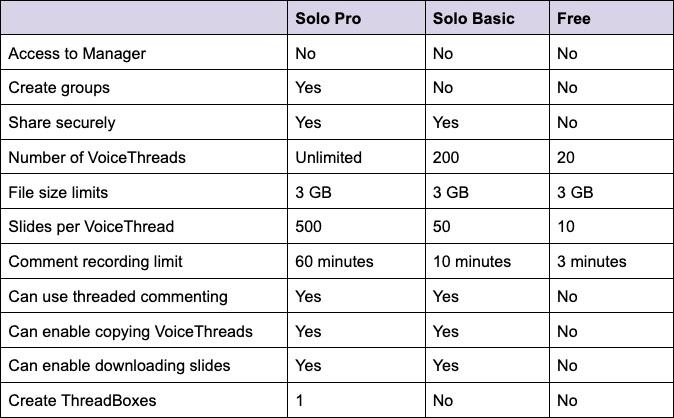
If you have a free account now and want to upgrade, you can purchase either of these new options on the upgrade page. Once you meet the limits of the free account, you’ll see a window asking whether you’d like to go to the upgrade page, as well.